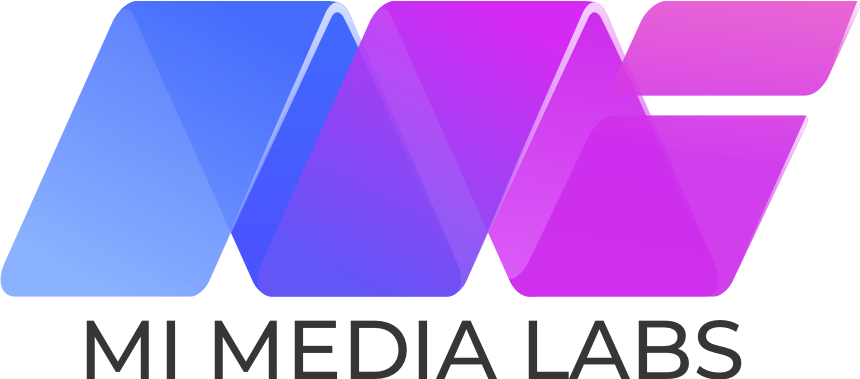Introduction
The process of undergoing a change in set up or technology of a website is called website migration. Website migration is a risky process and you need a convincing reason to carry on with it. As a site owner, you might have faced challenges where migration is the only and best option.
The transition from HTTP to HTTPs
Implementing the HTTPS protocol on your website is not only important from a security standpoint. If you don’t have an HTTPS site, it can badly affect user experience as most browsers will pop up a warning for the unsecured pages.
Merging websites: for example, you’re obtaining a business, and you’re looking to add its website into your existing one. Or when you are replacing a multi-domain strategy to a single-domain strategy.
Migrate at a feasible time
Smartly planned and monitored migration shouldn’t permanently affect your traffic, but you should plan for a temporary dip. For that reason, it’s best to perform the migration during a slow part of the year, assuming that there is some seasonality to your site’s performance. For example, it is a bad idea to plan for site migration before or during the holidays. While your main objective should be keeping up your traffic and be more cautious about losing them when business is already slow.
Analyze the New Site for SEO Errors
After updating meta robots and the robots.txt file, run a crawl of the new site to identify the outstanding SEO errors.
For those who prefer to search manually, here are the most possible post-migration errors to watch out for:
1. 4xx errors
Crawl the newly indexed site using Screaming Frog. Identify any 404 or other 4xx errors. Redirect (301 or 302) or de-index (410) each of these remaining broken pages.
2. Broken internal links and external links
Broken links become a critical issue whenever the URL structure of a site changes. Developers often forget to 301 redirect old pages to the new pages. You can diagnose these broken links using the Check My Links Chrome extension. Eliminate these broken links from the site.
3. Duplicate content
Duplicate content is an underrated SEO issue that can spoil a site’s organic traffic. Search engines could take 2-4 weeks to crawl your new site, and till then search engines won't capture that issue. As a result, this issue should be checked 2-4 weeks after the launch of a new site.
Do a site search for your website. Note down the number that pops up below the search bar in the section labeled “About ____ results”
MI Media labs perform website migration effectively without losing your potential visitors